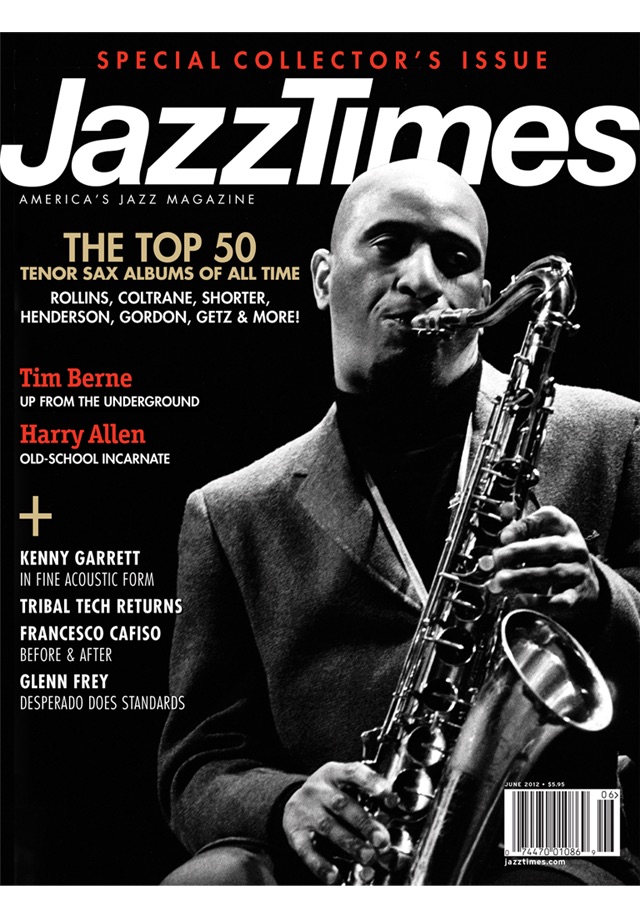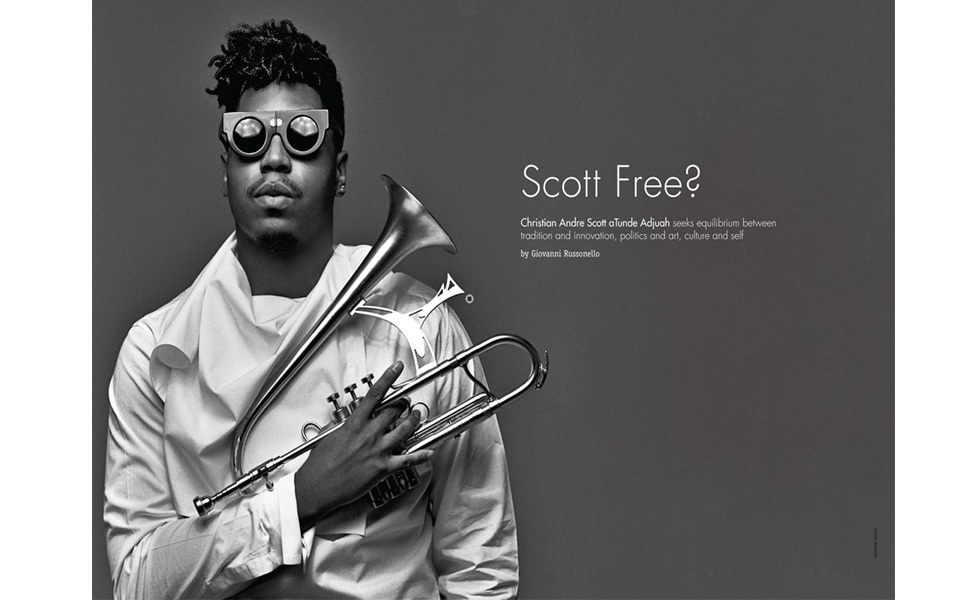
JazzTimes app for iPhone and iPad
Developer: MAZ Digital Inc.
First release : 13 Sep 2013
App size: 45.52 Mb
According to the latest edition of The All-Music Guide, JazzTimes is arguably the number one jazz magazine in the world. JazzTimes, Americas Jazz Magazine, provides comprehensive and in-depth coverage of the jazz scene. In addition to insightful profiles on jazz stars new and established, every issue contains nearly 100 reviews of the latest CDs, books, videos and performances.
Winner of many awards for journalism and graphic design, JazzTimes features lively writing, stunning photography and sophisticated design. JazzTimes is also the sponsor for jazz festivals worldwide. Often controversial, always entertaining, JazzTimes is a favorite of musicians and fans alike.
---------------------------------
This is a free app download. Within the app users can purchase the current issue and back issues.
Subscriptions are also available within the application. A subscription will start from the latest issue.
Your subscription will be charged to your iTunes account at confirmation of purchase and will automatically renew unless auto-renew is turned off at least 24-hours before the end of the current period. Your iTunes account will automatically be charged at the same price for renewal, as stated above, within 24-hours prior to the end of the current period.
If a subscription offers a free trial, at the end of the trial period, you will be charged the full price of the subscription. You may cancel a subscription during its free trial period via the subscription settings on your iTunes account. This must be done 24 hours before the end of the subscription period to avoid being charged.
Users can register for/ login to an account in-app. This will protect their issues in the case of a lost device and allow browsing of purchases on multiple platforms.
We recommend loading the app for the first time in a wi-fi area so that all issue data is retrieved.
If your app will not load past the splash page after a first install or an update, please delete and reinstall the app from the App Store
Help and frequently asked questions can be accessed via the Options menu in-app or via the App Support link.
--------------------
You can find our Privacy Policy here and Terms of Use here:
https://www.madavor.com/privacy-policy
You can find our Terms and Conditions on the same page, here:
https://www.madavor.com/privacy-policy